Today in class we learned about storing students information using digital portfolios. Digital portfolios are online portfolios you can use to store students learning information such as grade, assignments, and general engagement in the classroom. Something that’s beneficial about a digital portfolio is that if you upload a students assignment you don’t have to worry about bringing piles of paper back and forth from home to work as you can access it directly from your computer. Additionally, digital portfolios allow parents to also see what is going on in their child’s learning and classroom, and can also be controlled by the teacher (how much they want the parents involved). One digital portfolio app/website we looked at was called Seesaw. There are a few things I really liked about Seesaw and I think would be super beneficial to support each individual students leaning throughout the year. The first thing I really liked about this app, was how user friendly it is, I thought there would be a longer process to downloading it, however it only took like five minutes. I could see it being a longer process for the teacher having to set the class up and making sure they adjusted the control settings to their preference, however I don’t think it would be too complicated for parents and I think just about anyone with any technological ability could likely figure it out. I also enjoyed getting to experiment with some of the features such as taking photos with the voice video in the background, doing the activities such as the “all about me” activity and the drawings. I think I would definitely consider using Seesaw in the classroom as it gives students the opportunity to show what is going in their learning and classroom to their parents and family and it also allows the teacher to have easier access to assignments for report card time. Additionally, I thought the recordings about the kids talking about their outdoor spots was quite cute and if I was a parent who saw a video like that of my child having such a fun time at school, it would make my day!
It’s a bit blurry, but this was the all about me assignment I completed on the class Seesaw, when the teacher approved it, it automatically downloaded to my account.
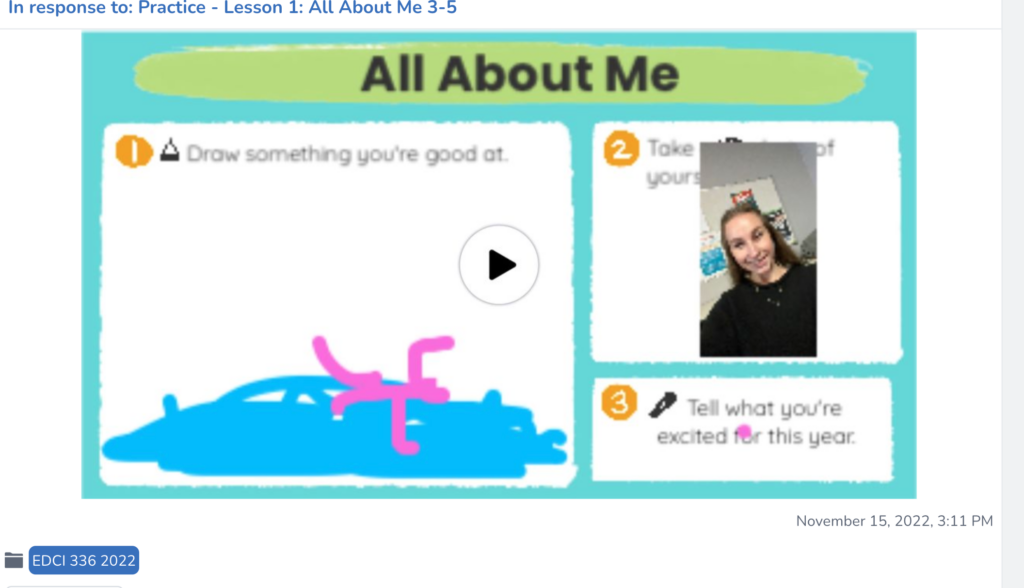
Here is the snowman I drew on the second activity!

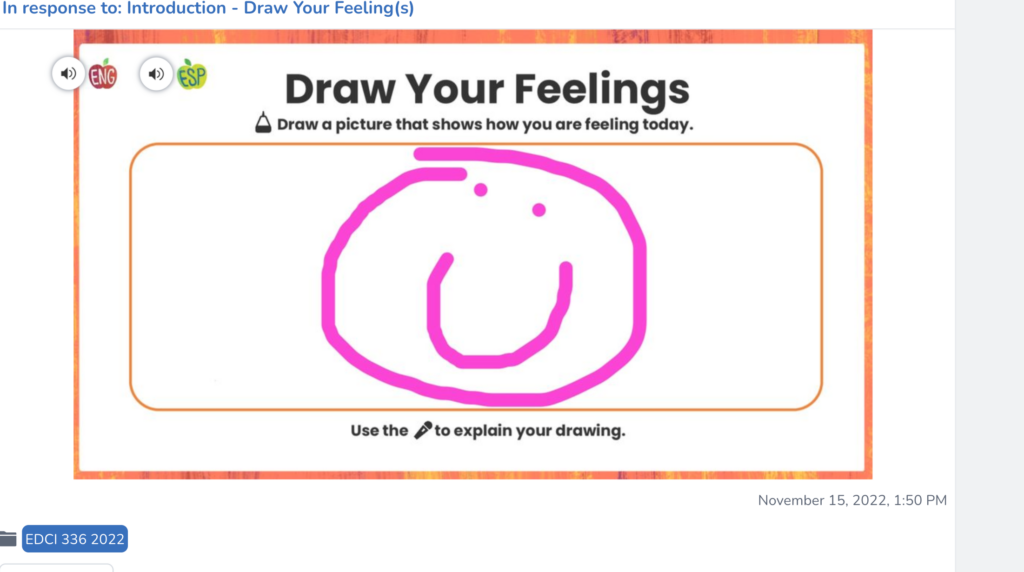
I also enjoyed the “Draw your Feelings” activity and I would definitely do that with my class.
Here is the link to my Seesaw portfolio: https://app.seesaw.me/#/family/feed
*Feature photo by Luke Chesser on Unsplash

Leave a Reply